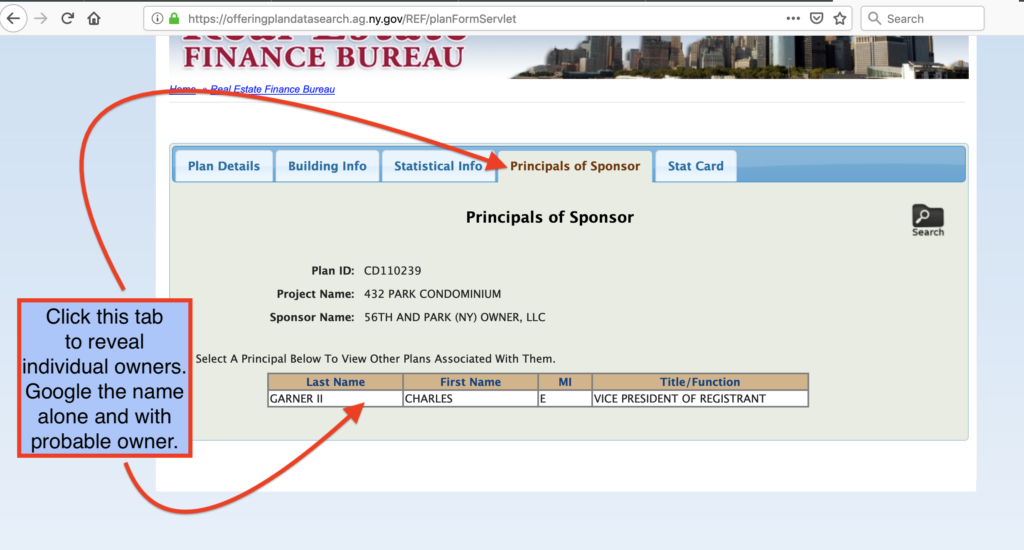By Adam Pincus
June 3, 2019
SUMMARY: Identify the person or company that is or was the developer of a Condominium project in New York City
TOOLS: NYCityMap, Department of Buildings, Digital Tax Map, Acris, NYS Attorney General Real Estate Finance division. The NYC Department of Buildings is used to find who filed plans, while the NYC Digital Tax Map and Acris are used to find who owned the building at that time. That information will be compared to the NYS Attorney General data on Condominiums and Cooperatives.
1) To start, navigate to the city’s NYCityMap at http://maps.nyc.gov/doitt/nycitymap/, and enter the address or 10-digit Borough, Block and Lot (BBL) number. (Tip: abbreviate cardinal directions and street types and use cardinal numbers not ordinal for street names. For example, you can write “150 w 42 st” not “150 West 42nd Street,” and “350 5 ave,” not “350 Fifth Avenue.” This example below is 432 Park Avenue so type “432 park ave”
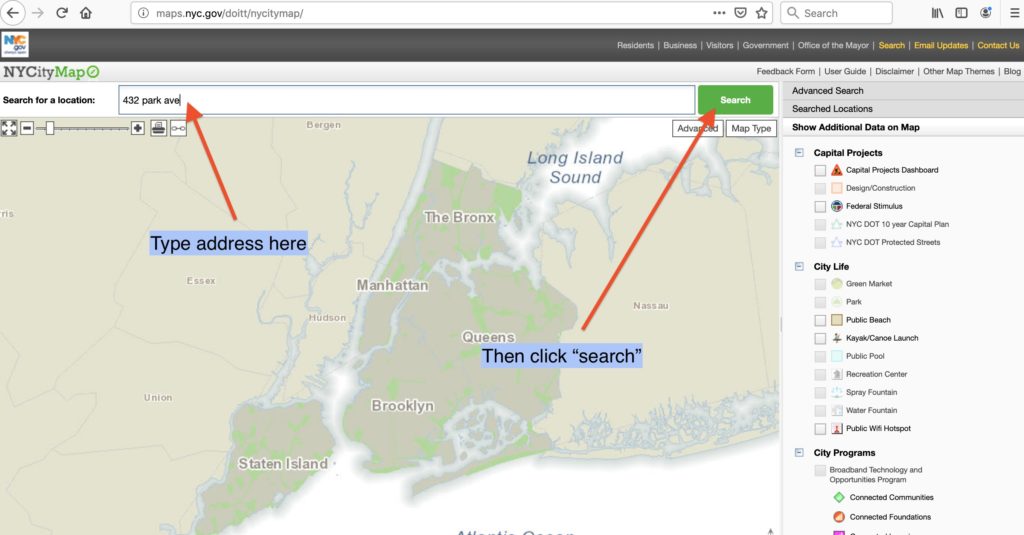
2) You may have to specify the borough/county depending on the address you entered.
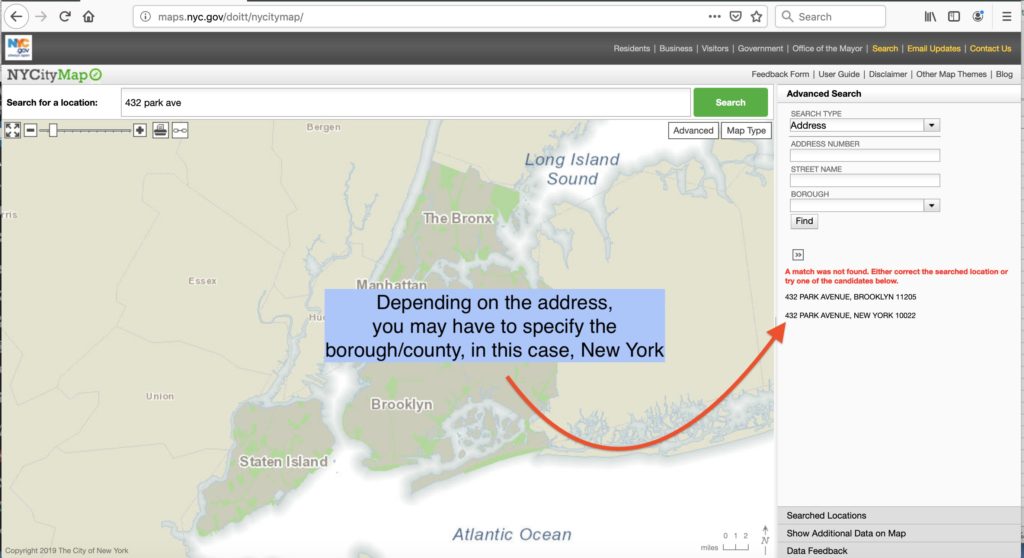
3) Confirm the parcel you wanted is the one mapped by cross streets, parcel size, etc. Then on the far right scroll down to fully display the Links to More Information.
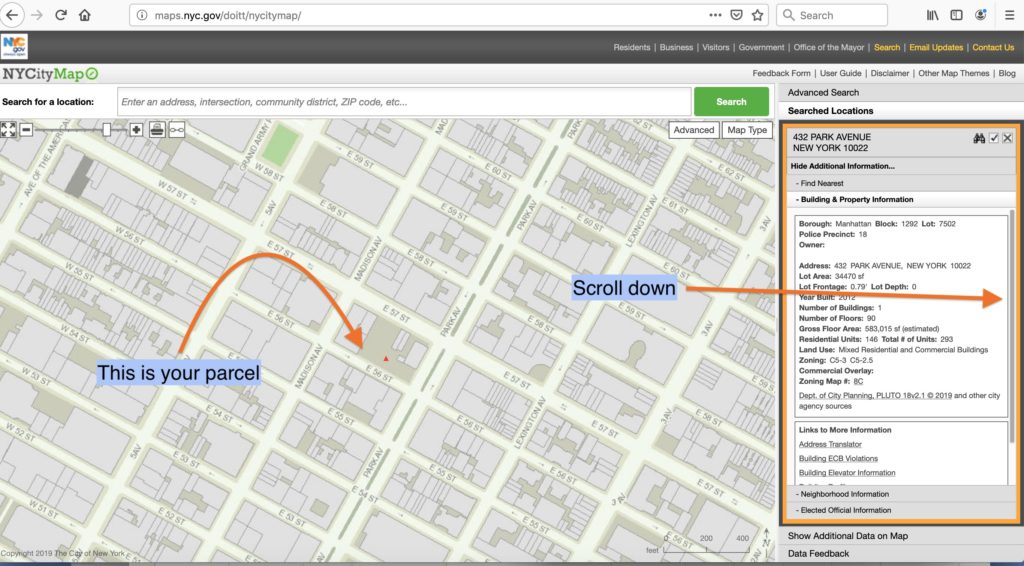
4) To find the developer, first we will check the DOB, then Acris. Click on “Building Profile” which takes you to the DOB.
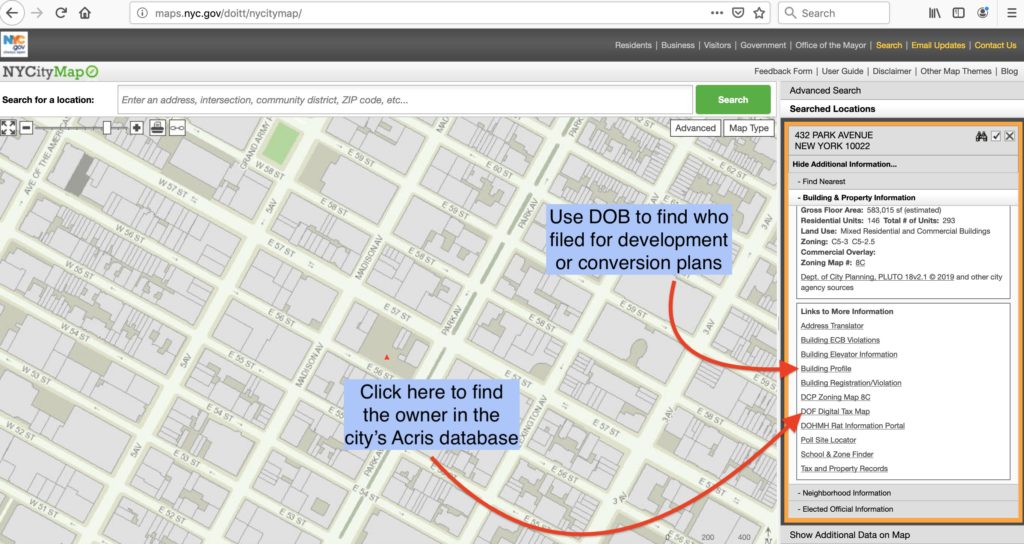
5) This is the Property Profile Overview page for 432 Park Avenue. Scroll down.
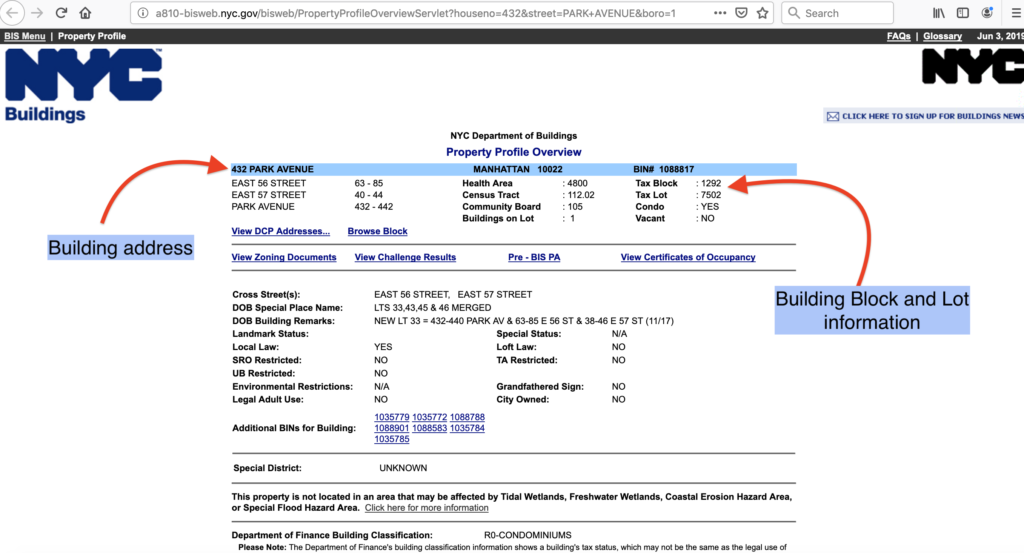
6) Click on Jobs/Filings (which are the record of permit applications) to find ownership information.
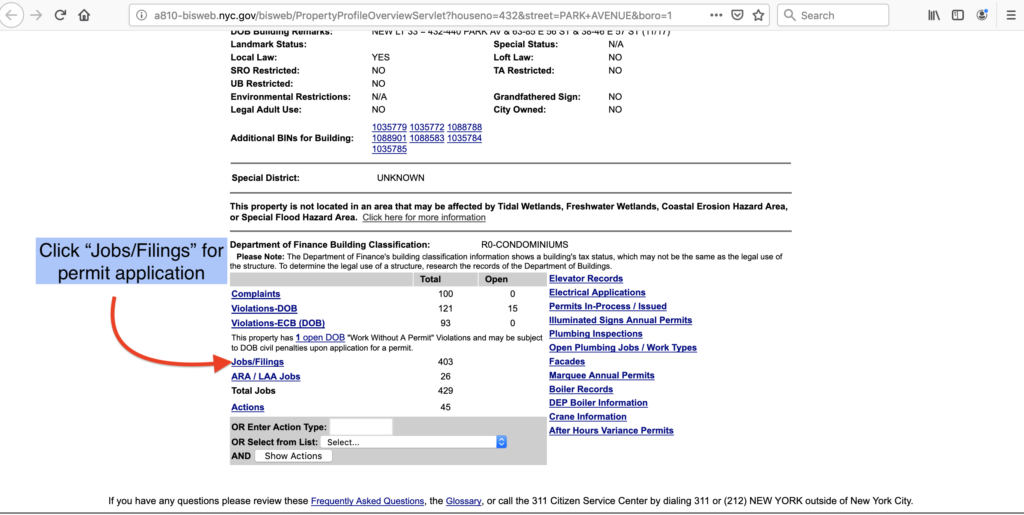
7) Filter the results by selecting “Hide Subsequent Filings/PAAs.” This will give you only the initial filing for each permit application, because the initial application is typically the only one with the ownership data.
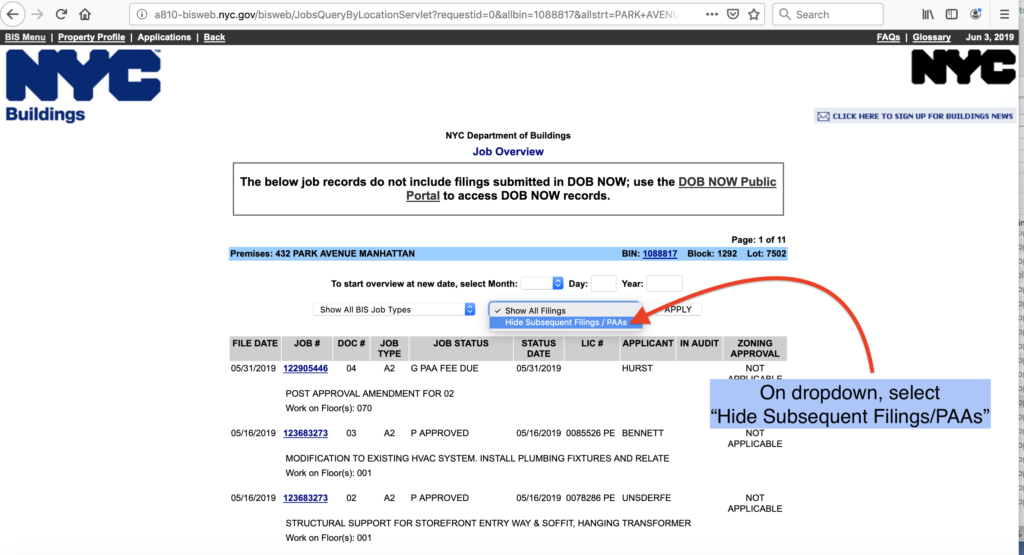
8) Next, filter the type of Job (ie permit application) depending on the type of project. For a ground-up new construction project, select “NB” and for some conversions, select A1. (NOTE: there are several new construction projects such as 111 West 57th Street that are filed as an A1 for technical reasons.)
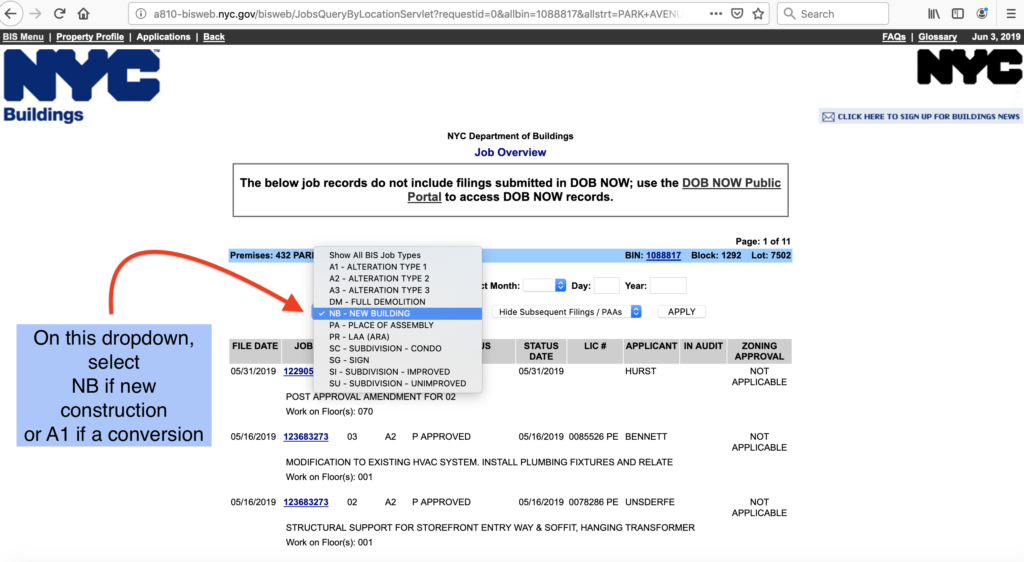
9) Click on the most recent Job number which will be on top. Note the previous filing says “Job Withdrawn,” as well.
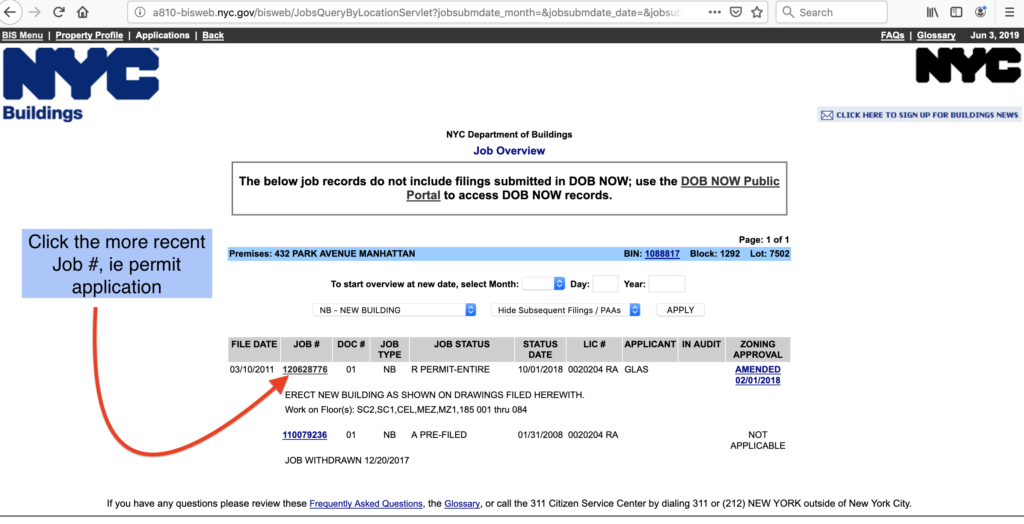
10) The screenshot below is the DOB record for the initial document (called Doc 1) for Job number 120628776. To get to the ownership portion, scroll down.
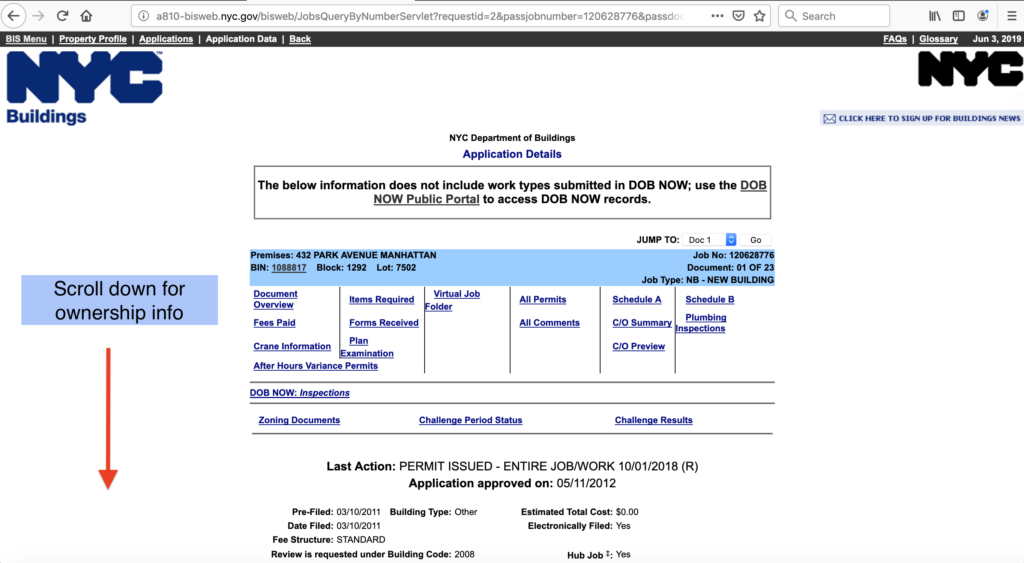
11) At the bottom of the page is section 26, titled “Owner’s Information.” Essentially, these are all leads that can be tested to identify the owner using Google and also confirmation with Acris. So Google these leads to see if there is a probable owner. All of these indicated Macklowe Properties.
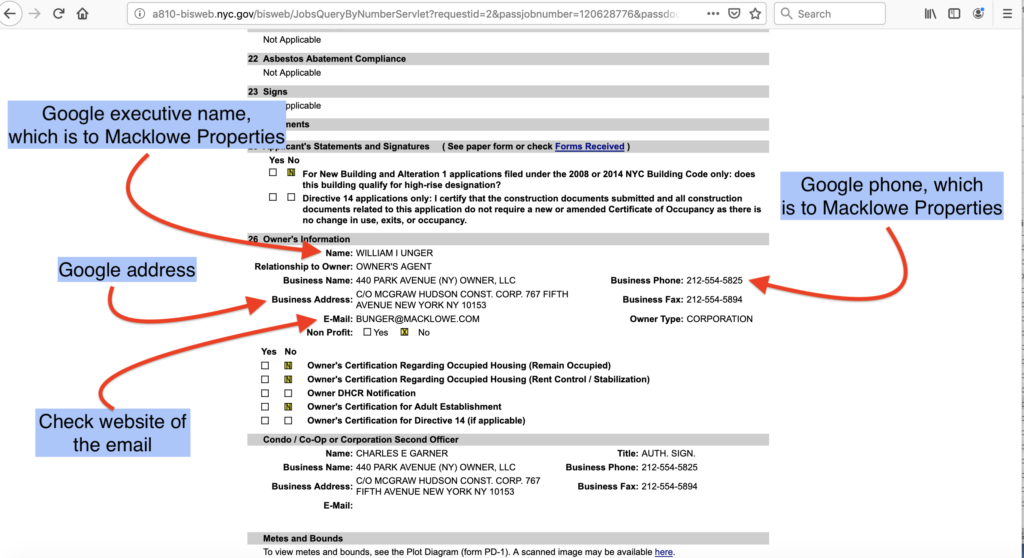
12) To confirm in Acris, return to NYCityMap and click on DOF Digital Tax Map, which will take you to a new map like the one below. The target parcel is annotated with information, including Block and Lot identifiers. (For more information on the city’s Borough, Block and Lot (BBL) property identification system, click link.) Then click on “Show Additional Information…” to get a link to Acris.
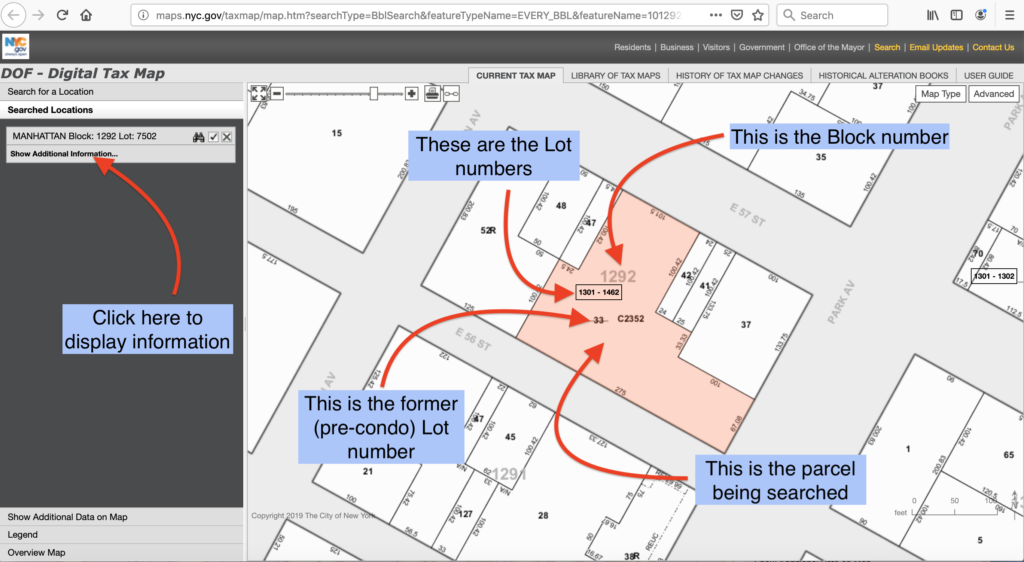
13) Click “Acris” under “Tax Lot” to go to the Acris site.
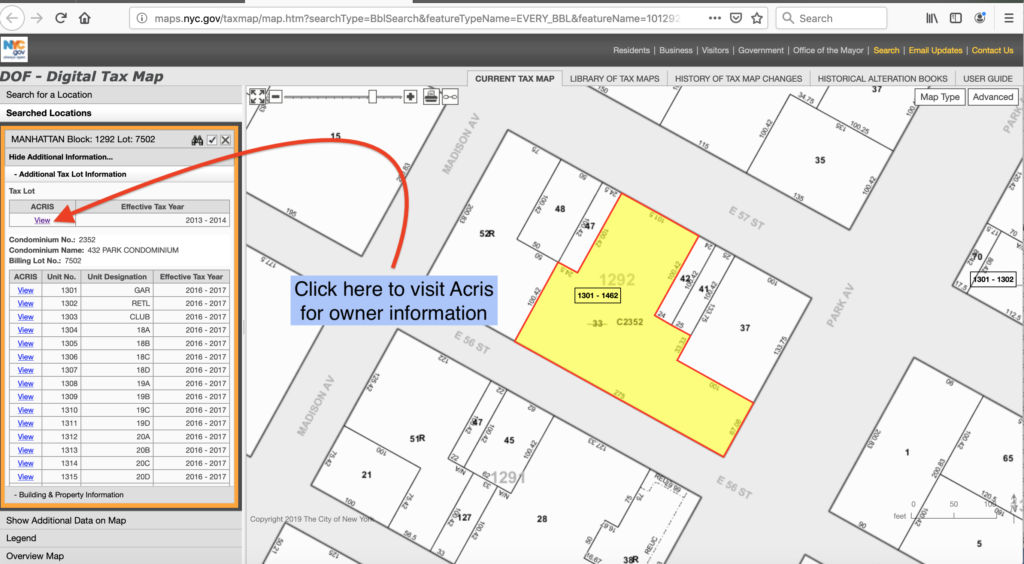
14) Once in Acris, click on the “Max Rows” dropdown to change to 99, just to make sure you are seeing all you can see.
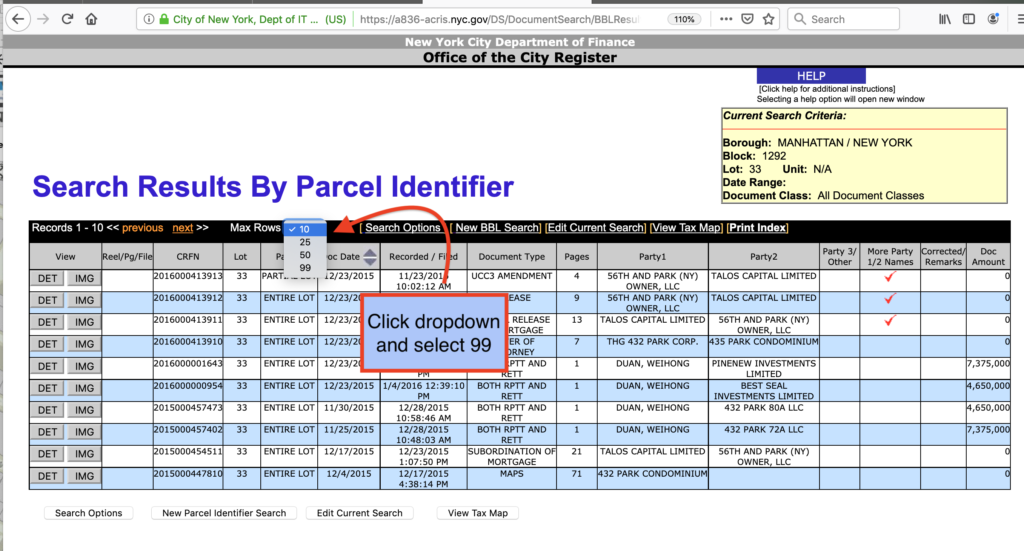
15) To find the owner, locate the document called Condo Declaration under the “Document Type” column, and click “IMG” on that row.
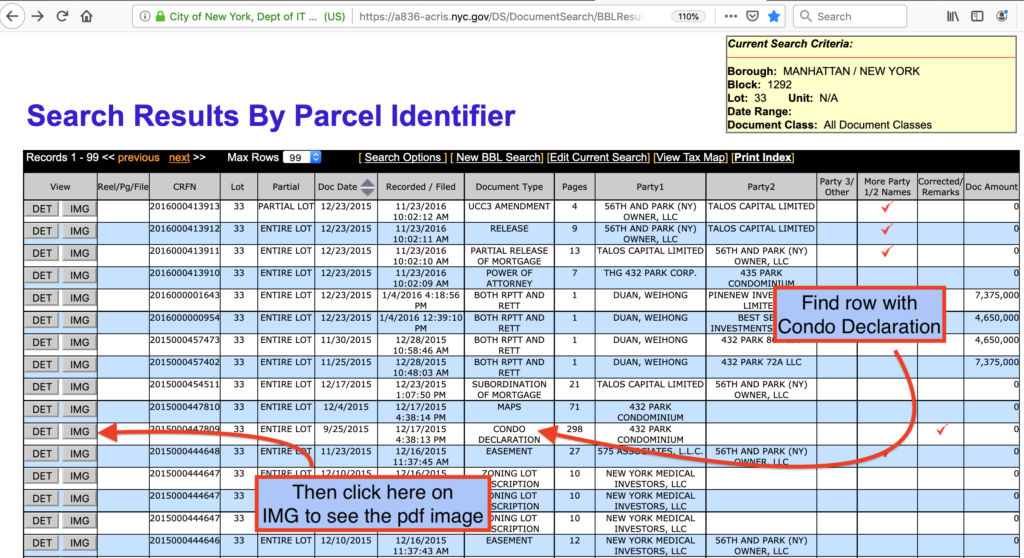
16) That takes you to a large pdf stored in Acris. Displayed below is the cover page. Navigate using the grey arrow to the Attorney General’s letter, which will be the first document following a listing of all the condo units.
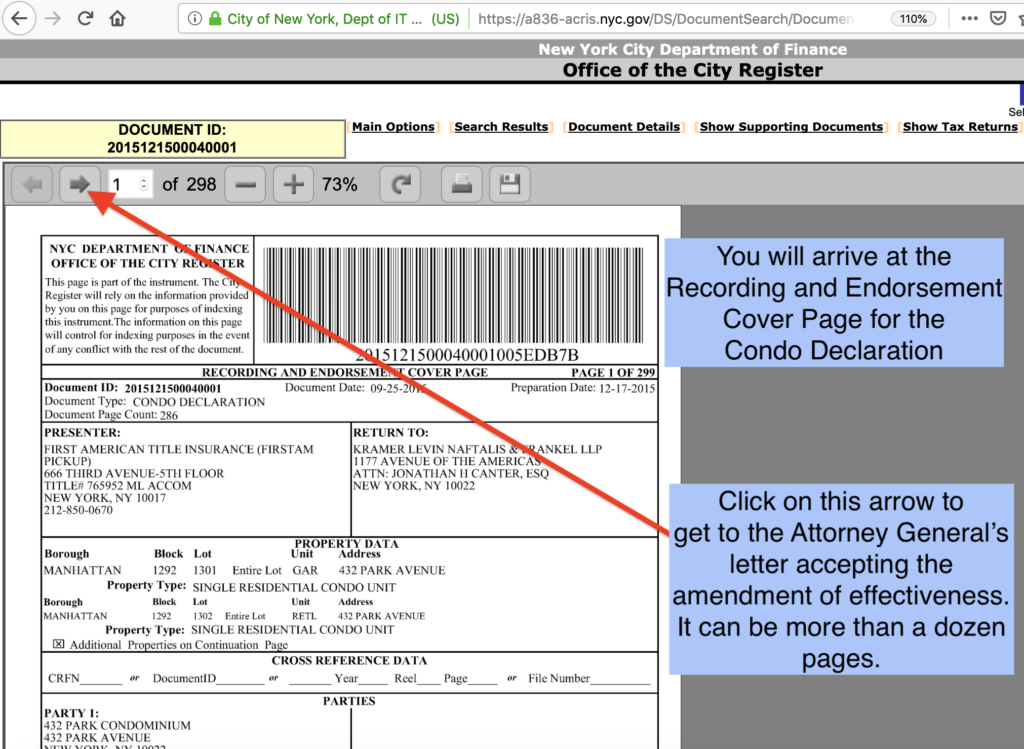
17) The letter is on page 14, and looks like this. Identify the LLC owner entity, which is the sponsor, and in this instance it’s “56th And Park (Ny) Owner, LLC.” This name is used to get the owner information from other Acris documents and from the Attorney General website.
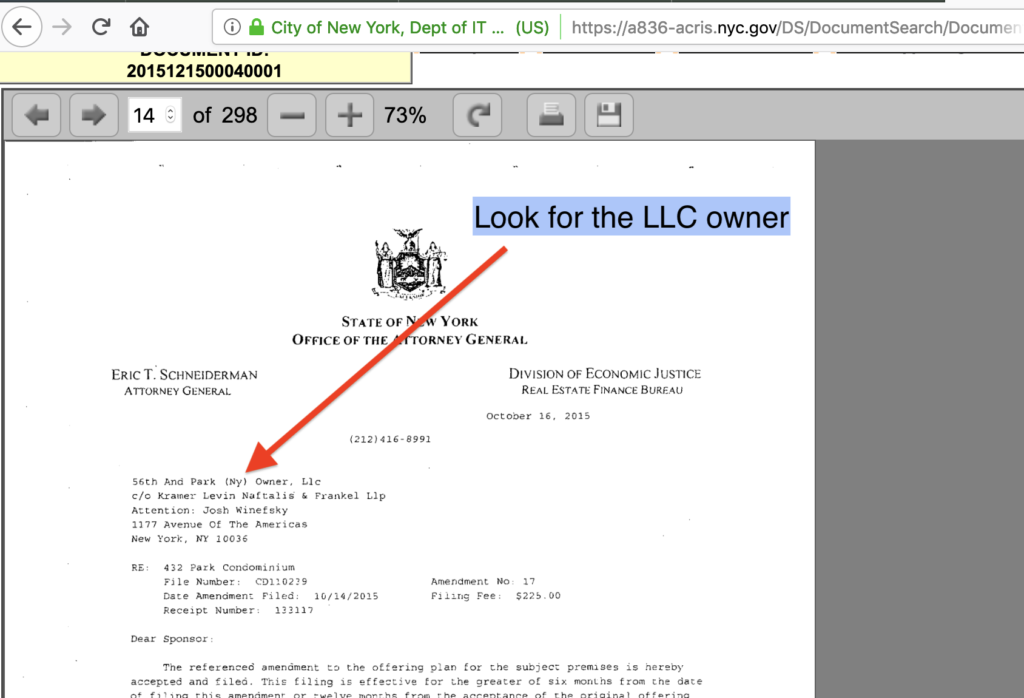
18) Look for the most recent incident of that name in an Acris mortgage document where it is in the column titled Party 1. That indicates it’s the borrower. Mortgage documents are: Mortgage, Assignment of Leases and Rents, Agreement (but NOT Assignment of Lease) and a few others that are less common.
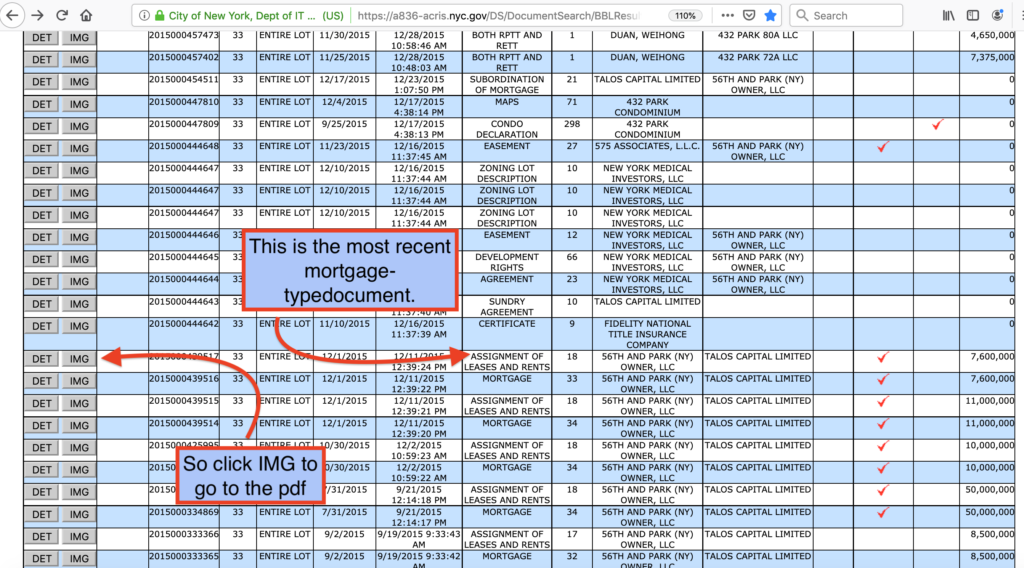
19) Google the name Charles Garner and you will find he’s an executive of CIM Group. Google CIM and 432 Park, and you will find they are co-developers of the project.
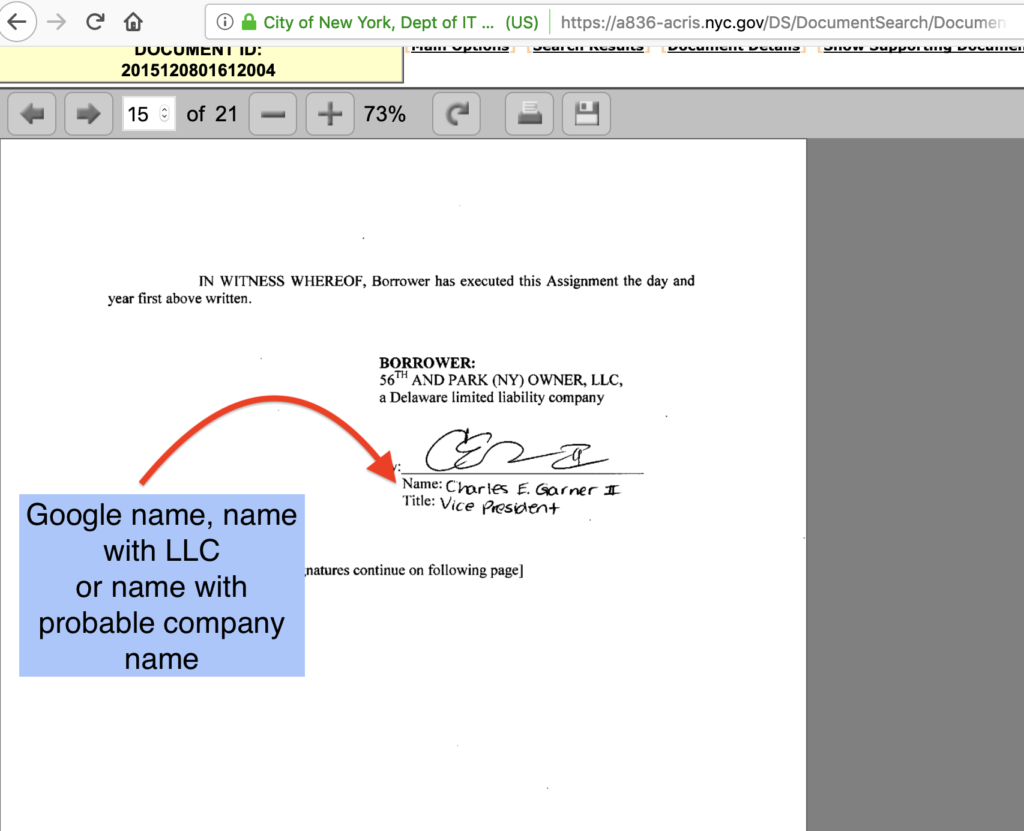
20) For additional sourcing and confirmation, we will search in the Attorney General Real Estate Finance Division website. Navigate to https://offeringplandatasearch.ag.ny.gov/REF/welcome.jsp and enter the first approximately 10 digits of the LLC sponsor name. You can also enter the address, but almost any variation from the precise address yields a failed search. (The site is NOT case sensitive.)
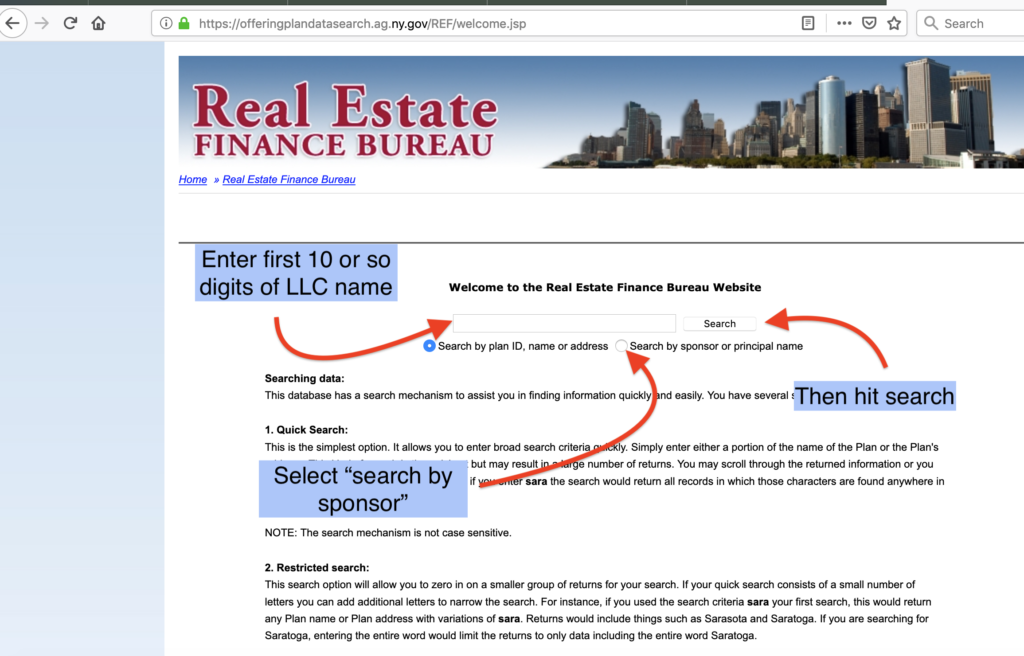
21) The search used was “56th and park” and was successful in finding the project. Click on the top number that starts with a CD (condominium) or CC (condop).
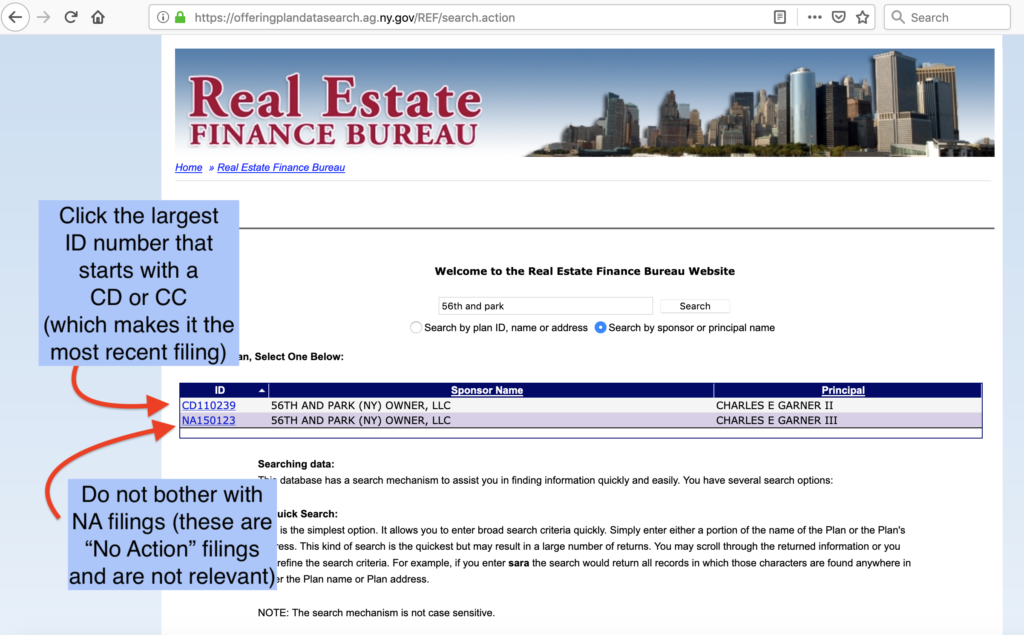
22) This is the cover page for the individual condo project at 432 Park Avenue. Click on the tab titled “Statistical Info” to start the search process.
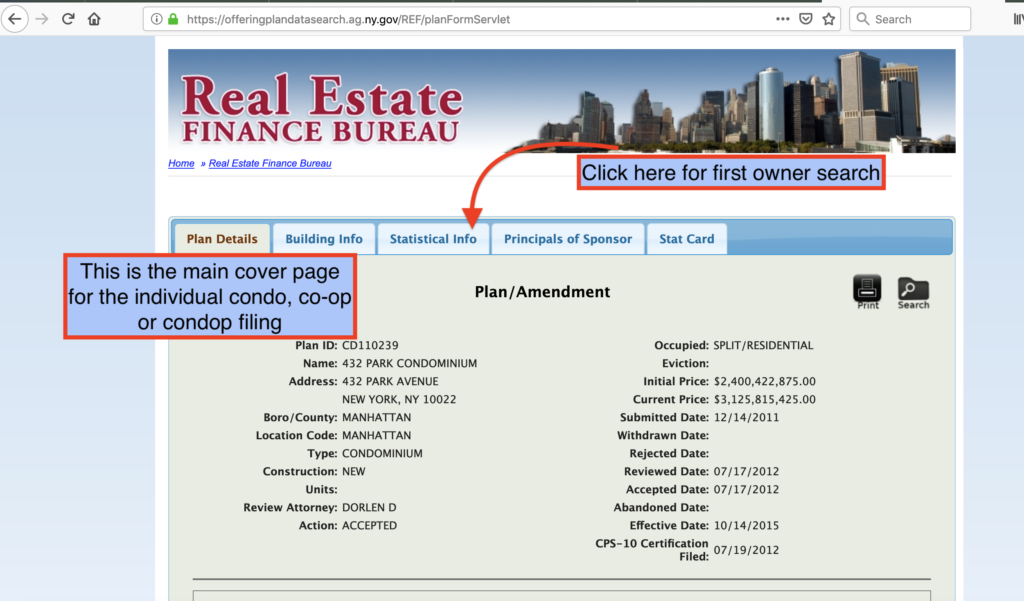
23) Take the sponsor address and Google it, and Google it with probable company name.
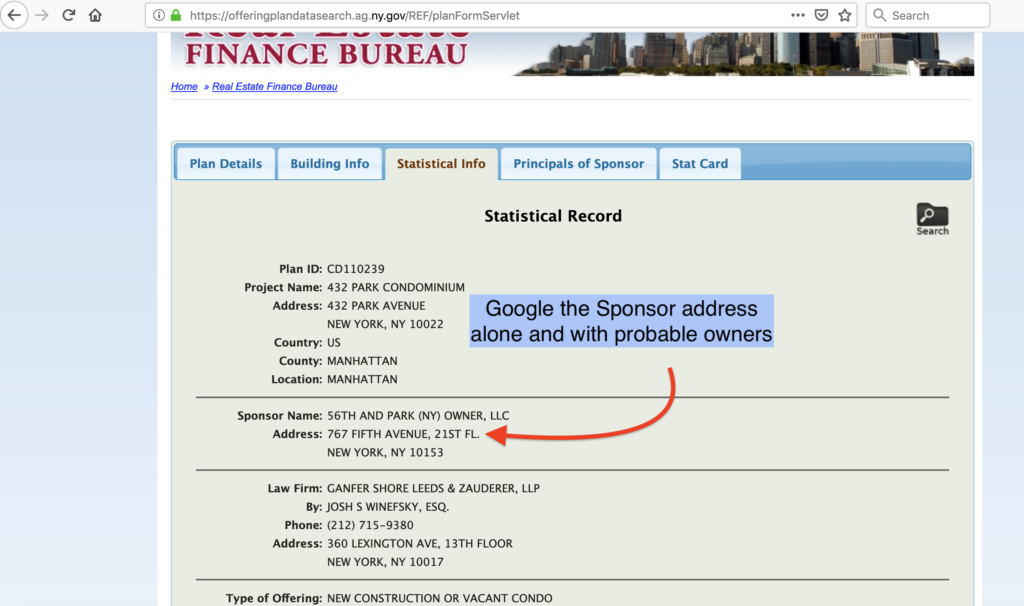
24) Click on tab “Principals of Sponsor” and Google names, and Google names with probable owner names. Charles Garner as noted above worked for CIM at the time of this filing.