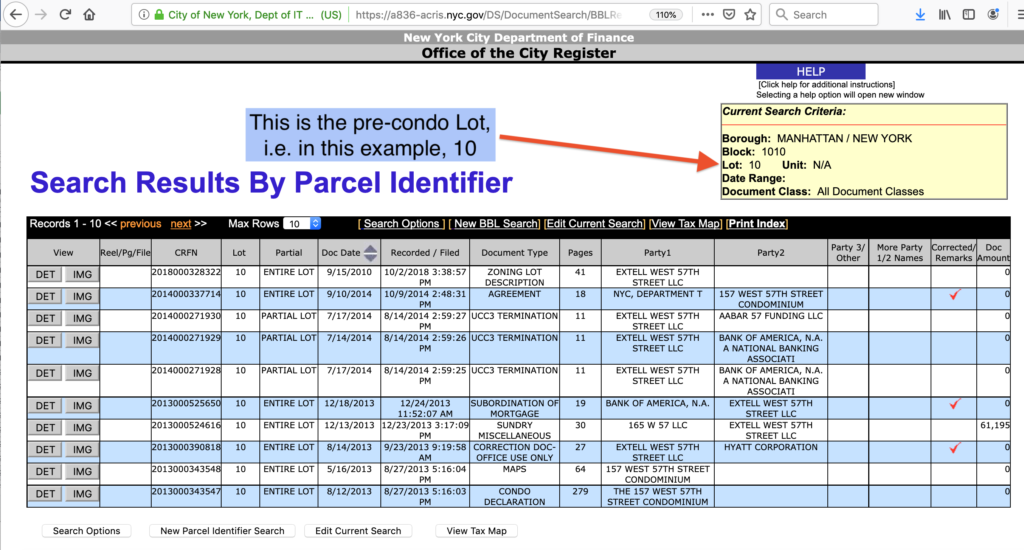USE CASE: When a building is converted from whole-building ownership to condominium ownership, the Lot changes from the pre-condo number to a special number indicating that the Lot is a condominium, typically a four-digit number starting with 75, for example, 7501.
(To understand what a Condominium is, please see this link. To understand a Lot number and its function as part of the BBL or Borough, Block and Lot property ID system, see here.)
There are at least four paths to find the original Lot numbers. The fastest uses the DOF Digital Tax Map; another uses the Department of Buildings data; a third uses the city’s GOAT database. The fourth uses the Department of City Planning’s Pluto database and is more labor intensive. The search for the first three starts with the city’s GIS site.
1) To find the pre-condo Lot number, start by navigating to the city’s GIS site, at http://maps.nyc.gov/doitt/nycitymap/ and enter a condo address. The following example is a residential condo building with an address of 157 West 57th Street, in Manhattan.
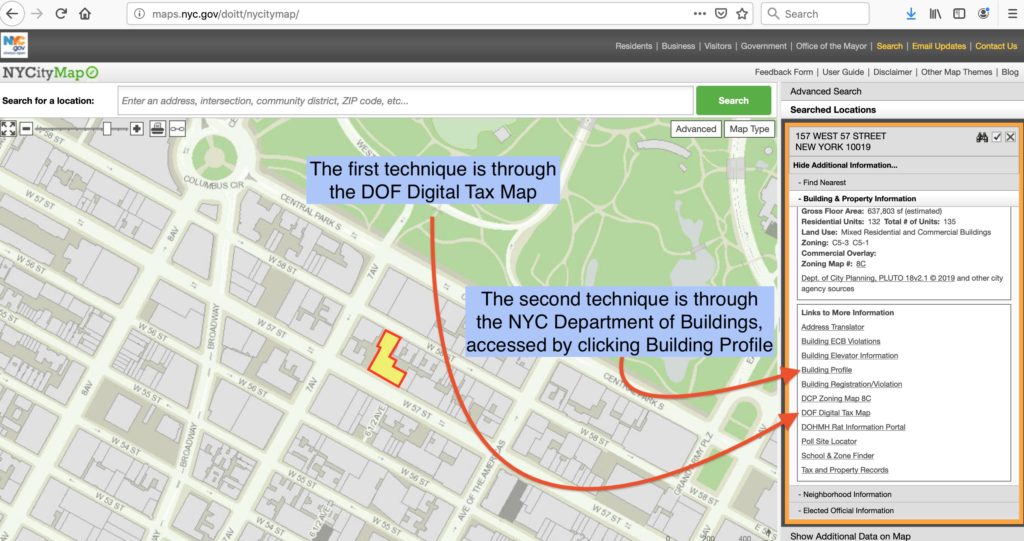
2) Click DOF Digital Tax Map, then click “Show Additional Information…”
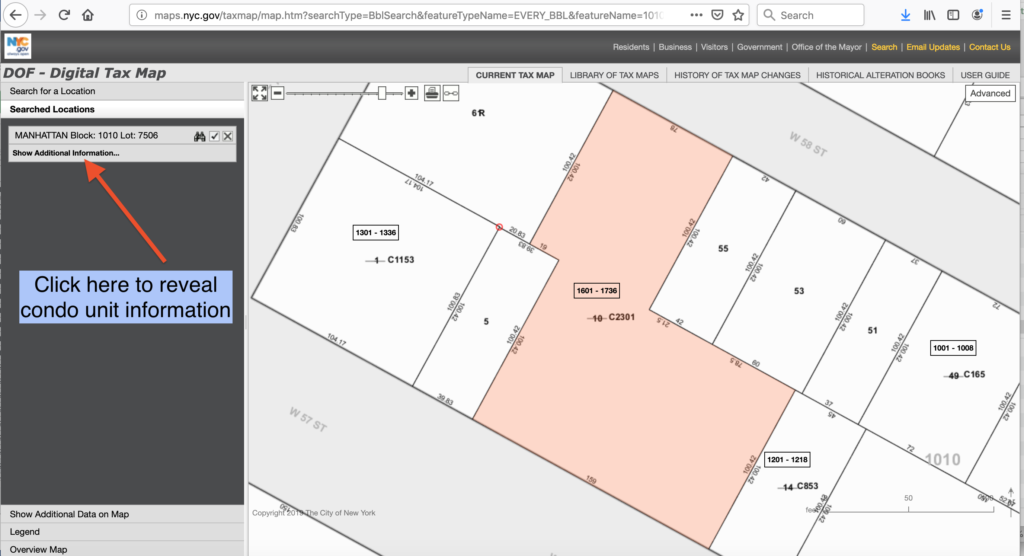
3) That will populate all the condo units in the building. But to get the prior Lot, just click “View” under Acris.
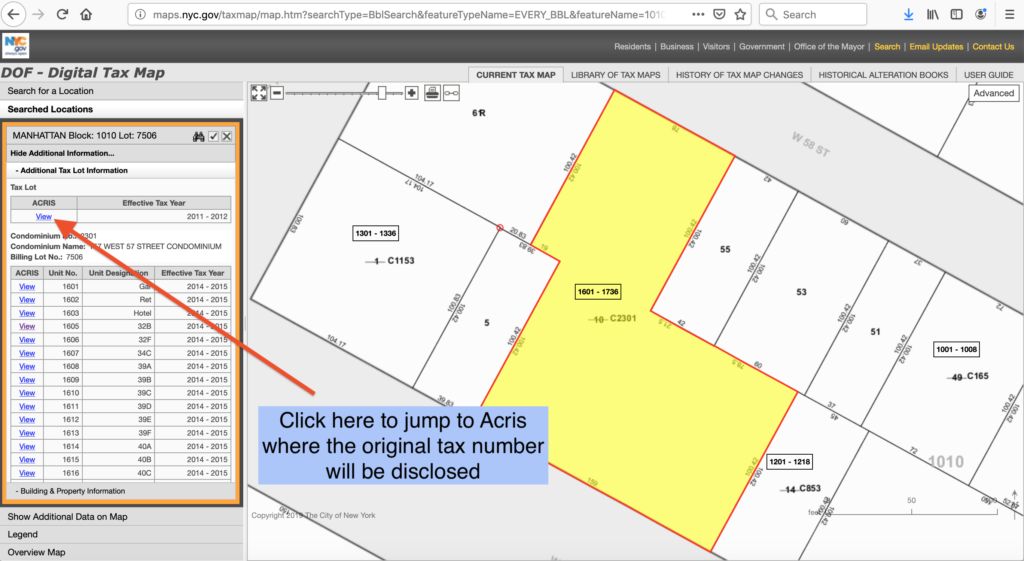
4) That takes you to Acris, the city’s records of property filings. On the upper right is the pre-condo Lot number, in this case “10”